Usability Testing Basics:
How to schedule time in the usability lab?
Overview: So you've got some test subjects, a solid lab manual, and are ready to run some tests. All you need to do now is reserve some time in the lab for you and your team. Here's how:
Intro to Setmore.com
For years we did lab scheduling the old-fashioned way: by posting a blank calendar on the door of the lab and letting people sign up. This works super for me, but (I imagine) can sometimes be a pain for you all, having to physically run over to the lab door to see if a slot is open and to schedule. So we're trying something new: I made an account with Setmore.com, which offers small businesses a cloud app for scheduling services for clients. In our case, there is exactly one service to schedule (usability lab usage), and my business has exactly one employee, namely my receptionist, named CS477 Students. This gives everyone a view of the calendar, and you all can easily most edit appointments. It goes without saying that you should move/edit only your teams appointments.
Logging in:
I set this up as a business with a boss (me=root), and a receptionist (you guys= CS477 testers). You will all log in using the same login information, i.e., for the receptionist account, 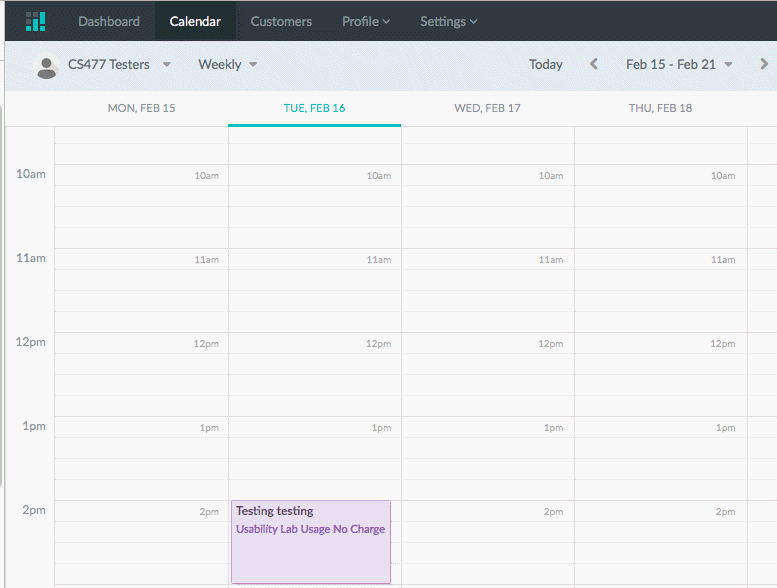 meaning that you have access to all scheduling and operations.
meaning that you have access to all scheduling and operations.
- Go to the setmore.com home page and click on "log in"
- Enter the receptionists email, which is the login = kakabula@gmail.com
- Enter the password that I mailed to the class
- To see the calendar, click on the "Calendar" tab in the nav bar across the top (maybe be default start page)
- MAKE SURE that the user (top left next to a little person icon) is set to and reads "CS477 testers". That's you. This is probably the default.
To schedule lab time.
This is extremely simple:
- Just go to the week/date that you have in mind. Then drag across the time that you want.
- A dialog pops up for the appointment.
- As the "service", click the pull-down and select "Usability lab usage". The time should be already filled in, but you can adjust it here. Click Continue
- Now it asks you for the "Customer". The first time you schedule something, you'll want to click "New Customer"; on subsequent times, just start typing your team name and you'll pop up. Not a bad UI.
- Customer info: When you enter your team as a "new customer", please put:
- Your team name as the customer name. This is what will appear in the calendar.
- The email of your team leader or contact person
- The cell phone number of team leader or contact person
- Use the "Office" field to enter the full name of the team lead or contact person.
If we all put this in, it will be super-easy to contact someone about a scheduled slot (are you coming or what?), and to perhaps arrange key handover for the weekend scenario.
- When you click and ok, the appointment is made and your team lead (as the client) gets a nice email scheduling the appointment. [Just by the way: An email is also sent to kakabula@gmail.com, the receptionist account, which I control. Nice archival backup!]
- Obviously you can log in again at any time to edit/cancel your appointment. Please cancel appointments you won't make ASAP, so that your classmates can use the time. If I become aware of teams booking time but being no-shows, points will be docked from that team. Let's all just be good citizens about this.
Please let me know ASAP if you notice any problems with scheduling or setmore.com
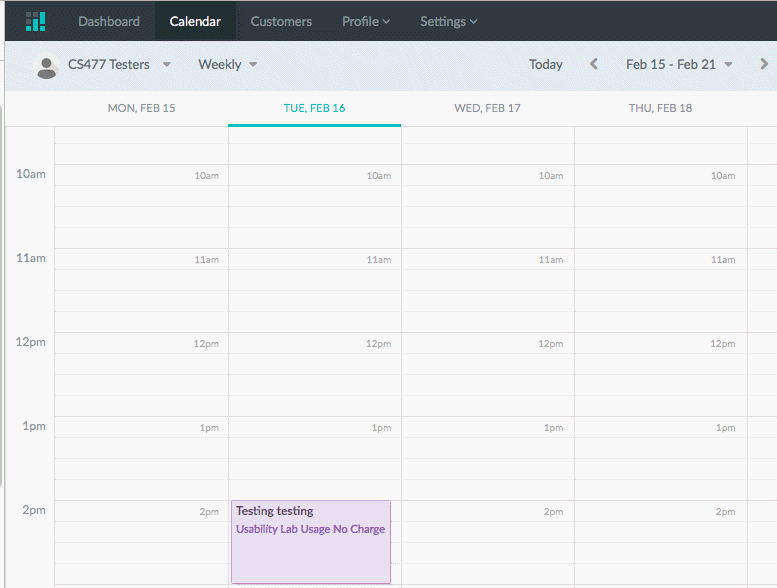 meaning that you have access to all scheduling and operations.
meaning that you have access to all scheduling and operations.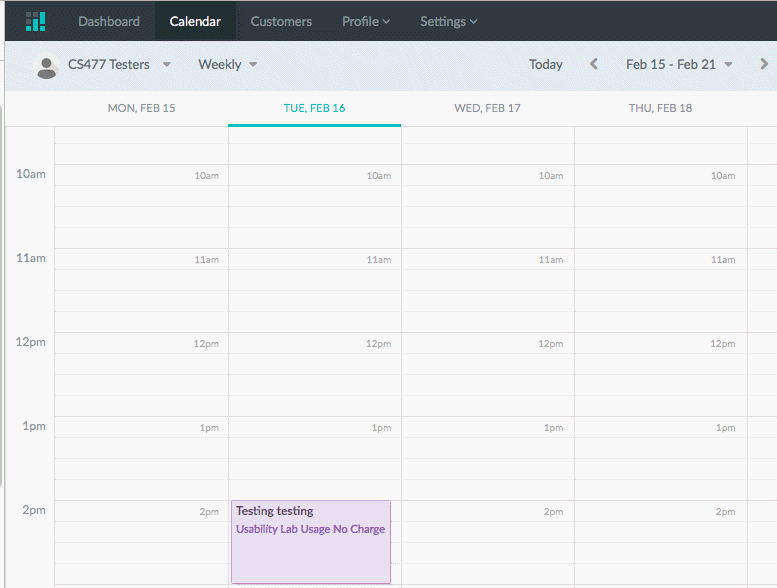 meaning that you have access to all scheduling and operations.
meaning that you have access to all scheduling and operations.